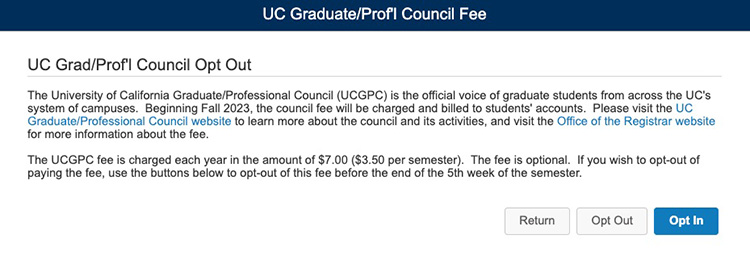UC Graduate and Professional Council (UCGPC) Fee
What is this systemwide fee?
In July 2021, the Regents approved the UC Graduate and Professional Council (UCGPC) Systemwide Fee. It’s an annual opt-out fee of $7 per graduate and professional student.
Funds for these fees help support the UC Graduate and Professional Council, which advocates on behalf of all current and prospective graduate and professional students’ interests at the University, state, and federal levels. The fee goes into effect Fall 2023.
What Does It Mean to Opt-Out?
Once a student has elected to opt-out of the fee, their opt-out status will remain in effect for the duration of their graduate or professional career at the campus.
What Happens If I Transfer to a Different UC or Start A New Program?
Students will not be required to opt-out of the fee for each term or academic year at the same university, but will be required to opt-out again when beginning at a new UC campus.
What If I Want to Opt Back In?
A student may elect to reverse their opt-out status and begin paying the fee again. Any decision by a student to change their opt-out status will take effect at the start of the next academic term.
When is the Deadline to Opt-Out?
Students must opt-out before the end of the fifth week of instruction.
What If I Miss the Opt-Out Deadline?
Students who do not elect to opt-out of the fee by the opt-out deadlines will be billed $3.50 for the fee for that term. The opt-out will take effect for the subsequent terms.
Where Can I Learn More?
More information about the UCGPC fee is available on the UCGPC website. You can also read more about systemwide fees at the UC Office of the President.
Changing Your Status in CalCentral
A task in CalCentral allows students to elect to either opt-in or opt-out of these student association fees.
To change your status
- In CalCentral, go to My Dashboard.
- In the Tasks card, find the task called UC Graduate and Professional Council Fee. The task may either be under the Incomplete tab, or under the Completed tab in the Student Tasks section.
- Open the task.
Screenshot: